| Home |
| Welcome to MySammy® |
| MySammy Manager |
|
Publisher: MySammy
Version:
Prerequisite:
Prerequisite:
Not all prerequisites are detected. Try one of the followings:
For more information about Microsoft ClickOnce application, go to ClickOnce and .NET Framework Resources
Prerequisite:
Not all prerequisites are detected. Try one of the followings:
For more information about Microsoft ClickOnce application, go to ClickOnce and .NET Framework Resources
Prerequisite:
Prerequisite:
Not all prerequisites are detected. Try one of the followings:
For more information about Microsoft ClickOnce application, go to ClickOnce and .NET Framework Resources
|
| MySammy Clients |
Basic Installation (most users will fall under this category)If you wish to track the activity of this PC, choose one of the following installation packages to install:
MySammy Client Server Installers
MySammy currently only supports Windows PCs. A Mac version is in development. Alternatively, you can download these installation packages and save them in a network shared folder. Then install the proper 32 or 64-bit version on all of your other PCs and laptops. |
Advanced Installation (for installation by IT professionals)There are two MySammy Clients needed for Advanced Installation:
MySammy Client Server collects local computer activity from the machine it is installed on and sends data to the MySammy Cloud. MySammy Client Server can also collect data from other MySammy Clients on the local area network to send to the MySammy Cloud. MySammy Client collects local computer activities data on that PC and sends data to MySammy Client Server. MySammy Client can not send data directly to MySammy Cloud. In an office environment with a server always running, we recommend sending all of your MySammy data to the MySammy cloud via the server. To do this, install the MySammy Client Server on the server. Then install the MySammy client on each workstation and point it to the server. Why not install MySammy Client Server on all PCs? You may ask why don't we make it easy and install MySammy Client Server on all PCs in the office. The answer is you certainly could. However, this is less efficient in the following ways: (1) Each PC directly sending data to the MySammy cloud will consume more Internet bandwidth; (2) MySammy Client Server takes significantly more memory than MySammy Client to run; (3) MySammy Client Server requires Microsoft .Net run time and some of your older PCs may not readily have it installed. What if I have laptops that travel outside of my office? Laptops that travel outside of your office will need to have the MySammy Client Server installed on them so they may send data to the MySammy cloud. Download the following MySammy Client Server installation packages and save it in a network shared folder. Then install the proper 32 or 64-bit MySammy Client Server on your chosen server, as well as any laptops.
MySammy Client Server Installers
MySammy currently only supports Windows PCs. A Mac version is in development. 
Also download the following MySammy Client installation packages and save them in a network shared folder. Then install the proper 32 or 64-bit version on all of your other PCs and point it to the chosen server.
MySammy currently only supports Windows PCs. A Mac version is in development. 
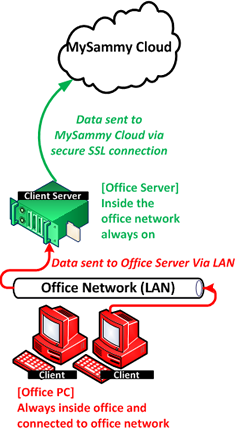
|
MySammy® is a registered trademark of MySammy, LLC. All other trademarks are of their respective manufacturers and publishers.